What is Synthesia.io? If you're looking for an easy way to make videos without showing your face, Synthesia.io is the answer. Synthesia is a video creation platform that allows you to create videos quickly and easily.
You can use it to create marketing videos, product demonstrations, or even simple how-to videos. In this Synthesia IO review, I'll show you how it works and give you some tips on how to get the most out of it.
Synthesia is powered by Artificial Intelligence, making it incredibly easy to use. All you need to do is input what kind of video you'd like to create and what type of content you want in it. From there, the AI does all the work.
Synthesia can generate videos from text, images, music, and more. Plus, because it's cloud-based, it automatically optimizes videos for any device or platform.
The AI also corrects mistakes and adjusts the timing of your video so that everything looks perfect without any manual editing needed.
Who Can Benefit from Synthesia IO?
Synthesia.io is great for businesses, marketers, and influencers who want to save time creating videos without a studio setup. It's also ideal for anyone who wants to create high-quality content without the hassle and cost of hiring a video production team.
For those with limited tech knowledge or experience using video software, Synthesia makes it easy to get started. Whether you're looking to make simple product demonstrations or more complex marketing videos, Synthesia can help you get up and running quickly and easily.
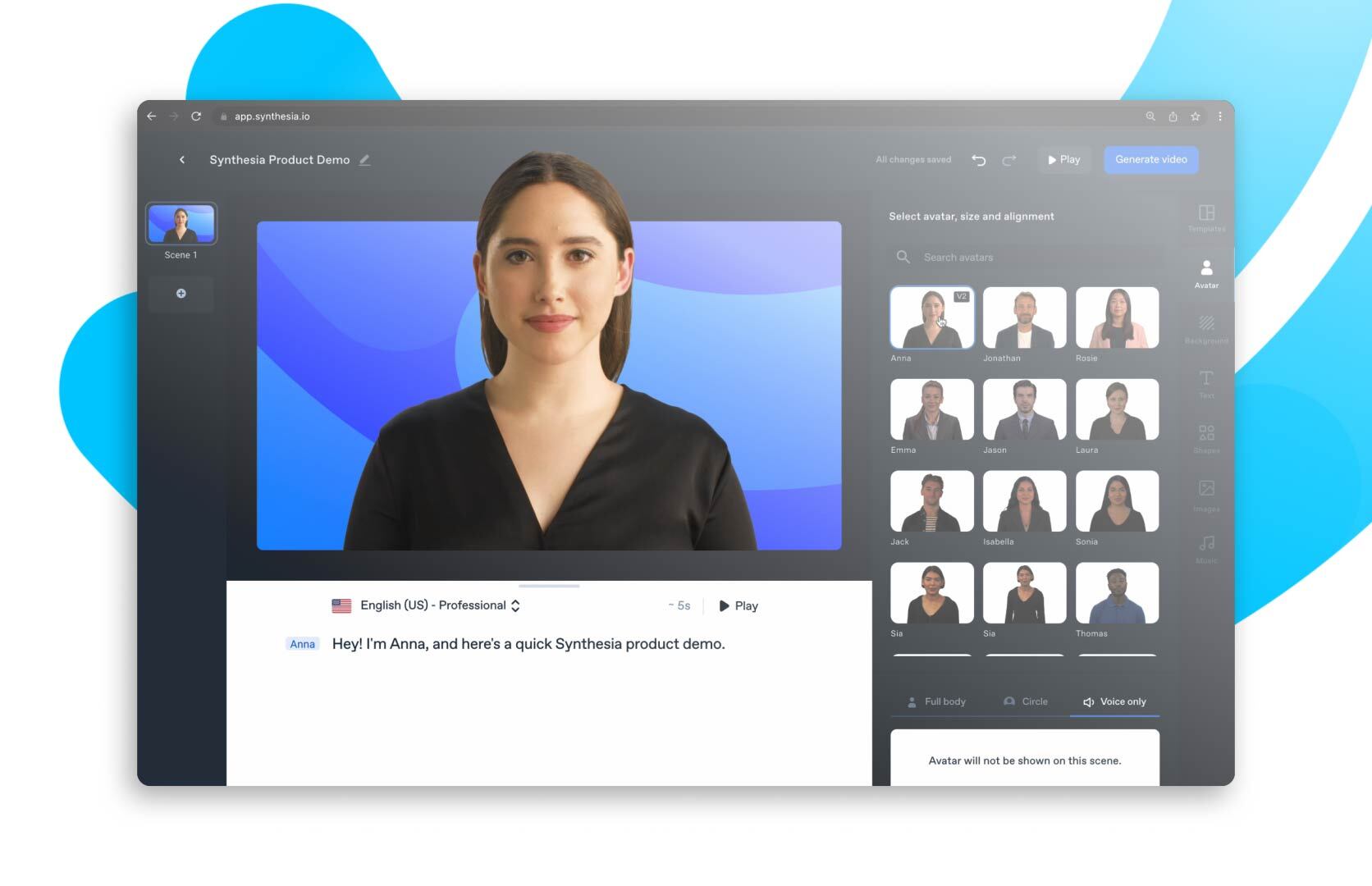
The video maker allows you to create professional videos for a range of purposes, including:
- Training videos
- Product demos
- Marketing videos and explainer videos
- Personalized videos
- Video presentations
- Short films
- Promotional YouTube videos.
All of this makes it perfect for businesses looking to create engaging content as part of their marketing strategies and it can all be created quickly and easily with the user-friendly platform.
Key Features of Synthesia IO
Synthesia IO comes with a range of features that make video creation easier than ever. These are the most important ones.
AI Avatars
Choosing from an ethnically diverse selection of professional stock AI Avatars is powerful to help you create professional videos. With more than 85 pre-installed avatars and the ability to create personalized avatars, Synthesia allows you to make professional marketing content easy.
Plus, you can add your own voice recordings for an extra personalized touch. Video marketing has grown exponentially in recent years and professional AI avatars have never been timelier when it comes to creating content that stands out.
More than 120 Languages
AI voices are a powerful tool that enables you to create well-crafted explainer videos with a professional voiceover. Viewers find these videos incredibly helpful when learning more about a specific product or service, and statistics show that 96 percent of people watch an explainer video for this purpose.
Using AI voices, you can create explainer videos in over 120 languages and make them accessible to your international target audience with relative ease. Thanks to these features, you can create dynamic videos with excellent tone of voice and localization.
Over 55 Video Templates
Built-in video templates are one of my favorite features. With over 55 templates available, you can create videos for most use cases - from how-to and creative to PowerPoint slideshows and multi-slide stories.
The video templates are fast, easy to use, eye-catching, and fun to work with. You can also customize backgrounds or create screen recordings as necessary.
If you need to ensure brand cohesion, Synthesia's templates provide a great starting point as they will generate consistent videos with your brand.
The Editing Studio
Synthesia studio offers video makers an intuitive and easy-to-use video editing experience. With this advanced feature, video makers are able to quickly add script changes, select a custom avatar, or even add music to their video content.
Additionally, users can record themselves through the editor or utilize the text-to-speech option to personalize their video creation. Synthesia studio eliminates the complexity of video editing by offering an intuitive toolset for video makers to easily create their desired content.
Some of the most important features of the studio include:
- Background music - Unlock an extensive selection of royalty-free music or upload your own unique soundtrack.
- Free media library - Unlock unrestricted stock media from Unsplash and Shutterstock with one click.
- Design elements - Unleash your creativity and bring life to your ideas by adding text, images, shapes, transitions, animations and more.
- MP4 downloads - Download your videos in Full HD resolution.
- Closed captions - Instantly include or download closed captions with only one click of a button.
Step by Step Process to use Synthesia.io to Create Videos
Creating video content using Synthesia is incredibly straightforward and doesn't require any advanced knowledge of video editing. All you have to do is upload your script and let the video creator work its magic - or customize an AI avatar to display the desired personality.
You can also personalize the tone of voice to ensure your video's message resonates with the intended audience. Synthesia IO animates the avatar based on the provided voiceover, allowing you to quickly generate a personalized video in minutes.
Step 1 - Select your Video Template
Selecting a video template to create your AI video projects is a simple process, with a range of options that are perfect for any type of video you want to produce. Synthesia offers ready-made templates for YouTube videos, product videos, sales videos, tutorials, and training videos.
Over 25 video templates are available and they provide an easy and convenient way to get started with video creation. If you need something more specific or personalized, you even have the option of creating your own video template.
Step 2 - Edit your Video Script
The next step is to upload your video script. Users can also choose from multiple languages when selecting their script - allowing everyone to create video content suited to their needs.
With this video creation feature, you'll be able to engage a wider global audience and boost your reach beyond what would formerly be impossible with one language alone.
Step 2 - Select your Avatar
With over 85 avatars to choose from, select your ideal AI avatar for custom-made video production. You can even pick the presenter of your choice.
Step 4 - Publish Your Video
Voilá, your professional video is ready to be published on any social media platform.
Let's proceed with our review of Synthesia.io
What is Synthesia.io - Pricing
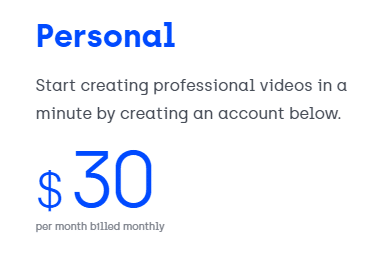

Synthesia offers 2 pricing plans:
- Personal Plan: $30.00 per month
- Corporate Plan: This pricing is tailored to your organization's specific needs. Reach out to them for more information about pricing
- Custom Avatar: $1000.00
The Personal Plan includes:
- 10 video credits/month (1 video credit = 1 minute of video, videos can be up to 10 minutes long)
- Text-to-video capability
- Over 120 different languages
- Over 65 included avatars
- More than 55 different templates
- Background music
- Custom backgrounds
- MP4 downloads
- Free stock images & videos
- Import PowerPoints
- Up to 10 slides per video
The Corporate Plan includes:
- All Personal plan features plus
- Up to 50 scenes or slides per video
- Over 25 Premium avatars
- Option to purchase exclusive custom avatars
- Get amazing Shutterstock images and video footage absolutely free of charge!
- Branded and personalized templates
- Priority support
- Possibility to upload your own audio
- Access to premium services
- Branded video share page
- Customized fonts
What is Synthesia.io - The Synthesia Academy
Making a video with ai-based tools can often be a challenging task, even for professionals. I find this particular ai tool pretty easy to use, but there is a slight learning curve if you want a more advanced level of production.
To make sure users get the most out of this ai video technology, Synthesia has created its own Academy.
With tutorials, beginner courses and webinars, it provides a range of training opportunities for all types of users, regardless of their expertise level. At the end of each lesson, there is also a video with different use cases that makes it even easier to learn how to automate video creation with ai technology.
Frequently Asked Questions (FAQs)
To wrap up this review of Synthesia IO, I will answer some common questions about the tool.
Is Synthesia free to use?
Synthesia provides a variety of options for users who want to utilize their ai video platform for free. Customers can sign up for a 14-day free trial period with no restrictions on their ability to make and export videos during that time.
Additionally, the platform features a free plan with a watermark and a restriction on the number of exports you may do each month.
Understandably, if you have a large project requiring professional videos, then it will be more cost-effective to opt for a paid plan.
Does Synthesia IO really work?
Yes. Synthesia is a reputable artificial intelligence (AI) video service that allows you to quickly create dazzling videos from text.
Its extensive customer support team is a testament to its standing within the industry, and a wide range of review consumer and producer evaluation pieces are proof that it lives up to its hype.
If you're looking for a fast and efficient tool to make breathtaking ai videos, then Synthesia is your go-to. Check out their case studies today and see just how easy it is to get a professional-level product in your hands.
Is the Power of Synthesia IO Worth It?
If you need a professional-looking ai video to support a corporate or marketing initiative, Synthesia IO is a cost-effective solution. The software is designed to allow users to create high-quality videos quickly and easily through a series of integrated tools and features.
With the capability of producing videos that are perfect for a range of different platforms and applications, investing in Synthesia IO video is a great choice.
Synthesia IO Alternatives
Yes, there are a variety of video-generating platforms out there. Each offers its own set of beneficial features to users looking to create compelling promotional videos and PowerPoint presentations with the help of AI avatars and voices. And all can assist you in crafting professional-grade content that's sure to catch your audience's attention.
Platforms like Rephrase.ai, Speechify, Elai.io, Lumen5, and Colossyan are good quality video makers with advanced tools and AI technology to make to create amazing videos quickly.
How you can use Synthesia.io to make Money?
If you're looking for an easy way to make money on the side, video-making using Synthesia IO is a great solution, because you can create professional-looking videos in minutes.
With Synthesia, you can create high-quality marketing videos for companies, AI videos for social media marketing purposes, product videos for companies, and even training videos for coaches without needing expensive equipment like a camera, mic, filming crew, or audio system.
Video creators can command fees ranging from $500 - $5,000 for each video, based on its duration and quality.
Synthesia IO Conclusion
If video marketing is an essential part of your business plan, then Synthesia video maker is a great tool to create engaging videos. With no video editing experience required, Synthesia makes video creation effortless and cost-efficient.
This AI video creation tool delivers high-quality audio and video that will make your business stand out from the competition. Plus, you can use the extensive features to customize and personalize each video with ease.
Whether you're just getting started with video or looking for a new solution, Synthesia is the ideal way to step up your video game quickly and efficiently.



