Have you ever been scrolling through the YouTube comments, and found a comment that you just had to respond to…only to get home and realize you can’t find it anymore?
You’re not alone, we’ve all been there. Thankfully, youtube comment-finder tools are here to help.
In this blog post, I will review some of the best youtube comment finder tools, so you don't have to struggle to find those important comments again.
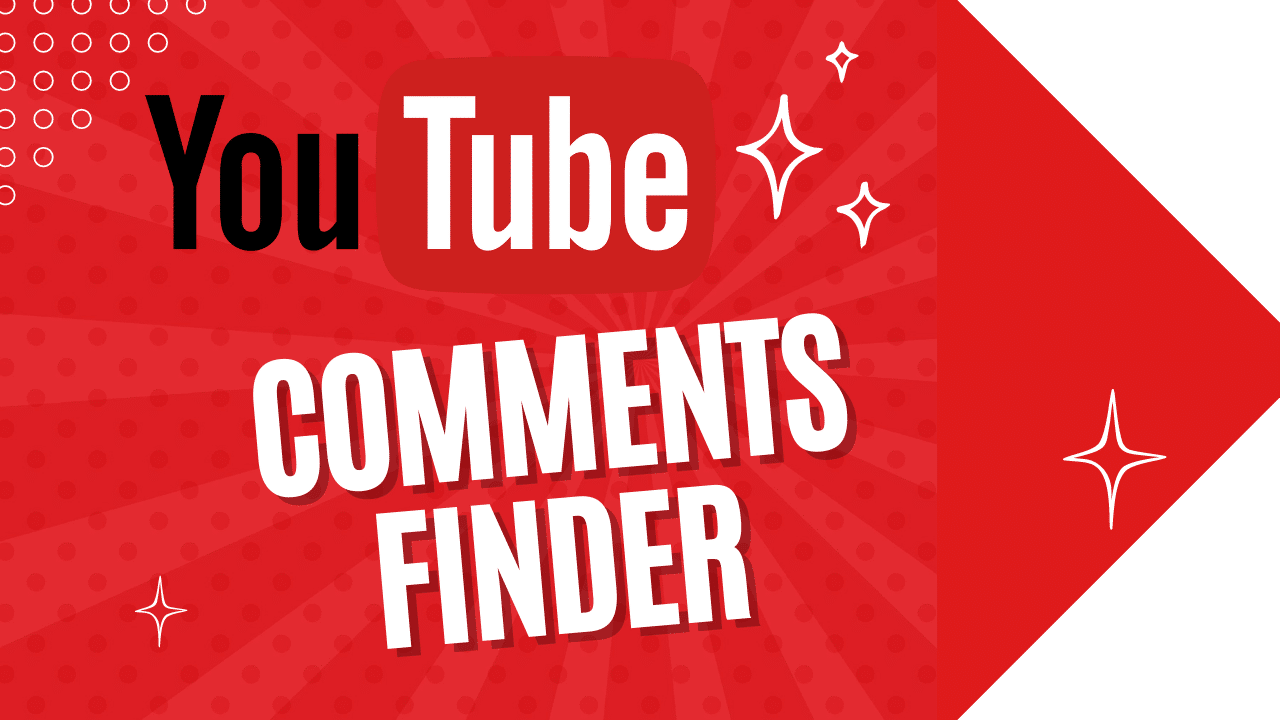
What Can the Best YouTube Comment Finder Tools Do For You?
YouTube comment finders are best known as a valuable tool for content creators and viewers alike, allowing you to discover the best post-viewer reactions to videos.
A best free youtube comment finder is typically either a website or an extension that can be used in your internet browser.
Using a YouTube comment finder, a content creator can search through and review comments on their own or somebody else’s video and really get to know their demographic more intimately.
It also provides them with the ability to create more engaging and tailored topics - appropriate for the type of audience they receive.
Furthermore, they can easily engage with commenters from any device when going mobile, providing them with even more flexibility than ever before.
How to Search YouTube Comments Efficiently?
If you're looking for something specific on YouTube, the comments section can be one of the more difficult places to try and sort through.
With thousands of comments potentially filling up any given page, it can often be a hassle to find what you are looking for.
You know how to search text documents or web pages for specific text by using Ctrl + F’ for Windows or ‘Command + F’ for Mac and typing the text you are searching for.
But performing a YouTube comment search can be a little trickier because not all comments load immediately or may not load at all. In a video with hundreds or even thousands of comments, it may not possible to find what you are looking for easily.
That's why I wrote this article, to review some of the best tools to perform YouTube comment search efficiently.
YouTube Comment Finder Websites
The following tools will help you find and search for comments anywhere in the comments list efficiently.
The following tools are websites that are focused on helping search YouTube comments efficiently.
1. YouTube Comment Finder (YCF)
The YouTube Comment Finder is a free tool that makes youtube comment search easy and streamlined for anyone looking to quickly and easily search through the comments associated with any YouTube videos.
It is one of the best YouTube comment finder tools available and It requires only a few simple steps to get started.
First, you can search for a video, YouTube channel or VideoID. Grab the share link, YouTube video's URL or the video ID, paste it into the search bar and hit search.
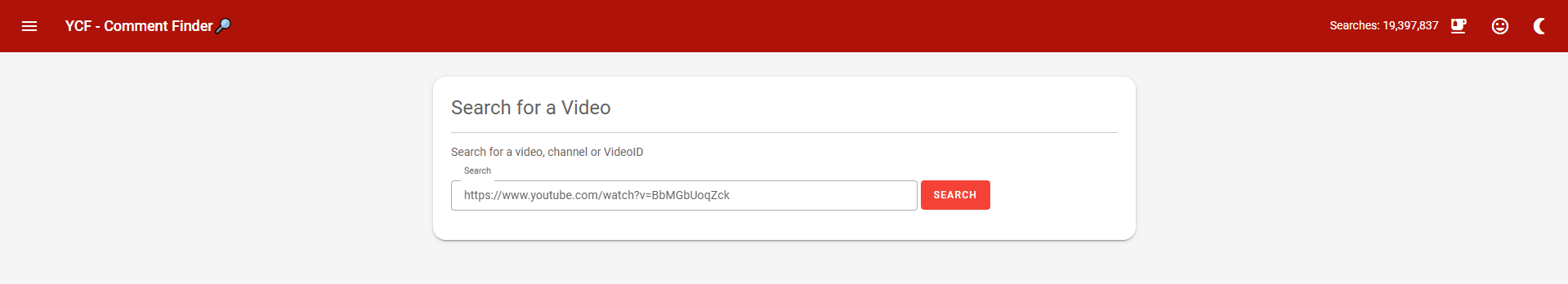
That will open a second box where you can search for the YouTube comments inside that video page. In the search bar, type the keywords or phrases of the comments you want to search within the comments list.
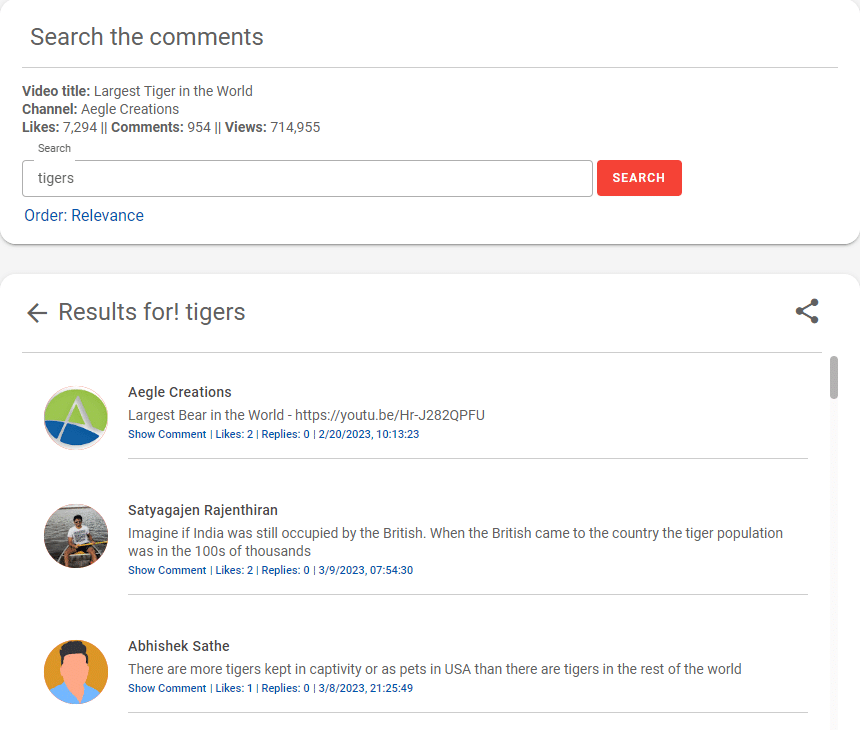
In just moments, you will have an organized listing of YouTube comments on a particular video. Easily browse through these comments to find what's most important to you.
2. Hadzy
Hadzy is a youtube comment search site that allows users to quickly and easily access the comments of any YouTube video.
With options to sort and analyze, as well as gain insights about the public response to different videos, Hadzy is the perfect tool for youtube creators who want to know what people think about their videos.
All that needs to be done is to copy the URL of the desired youtube video into the search bar on Hadzy and users are then able to view and filter through its entire comment history.
There is no easier way for youtube creators or enthusiasts alike to gain valuable feedback than with this youtube comment search feature from Hadzy.
3. YouTube Comment History
Google's My Activity page is the perfect tool for tracking down long-lost youtube comments.
All of your activity on Google services can be monitored through this single page, giving you the power to trace and view youtube comments from as far back as you choose.
You can look up every youtube comment you've ever posted, no matter how old it is - simply enter your search parameters and watch as the results appear.
4. YouTube Studio

YouTube Studio is a powerful and convenient tool to access comments on your videos. To use it, simply navigate to https://studio.youtube.com or from your account - in the top right corner - select "YouTube Studio."
Once inside, head over to the Content page for a visual overview of all your videos, complete with an array of comment resources like Mentions and Comment Moderation at the bottom.
And if you are looking for feedback on a specific video, you can click on the YouTube comments icon to find all associated comments.
Plus, YouTube Studio offers various sorting and filtering options so you can easily search for particular keywords or user activity.
All in all, this easy-to-use platform makes it easier than ever to stay engaged with your viewers through the exchange of valuable comments.
5. YT Comment Finder
YT comment Finder is an online website that makes it easy to access and search comments on YouTube videos. By simply copying the URL of the video, pasting it into their search bar and typing in a keyword, you can quickly gain access to the comments section of any youtube video.
With this tool, you can avoid trawling through countless youtube comments to find specific information. YT Comment Finder takes all the work out of finding youtube comments with its straightforward interface - saving you time and making search queries quicker and easier than other tools.
YouTube Comment Finder Extensions
The following tools allow you to search YouTube comments using Chrome extensions.
6. YouTube Comment Search (YCS) - Chrome Extension
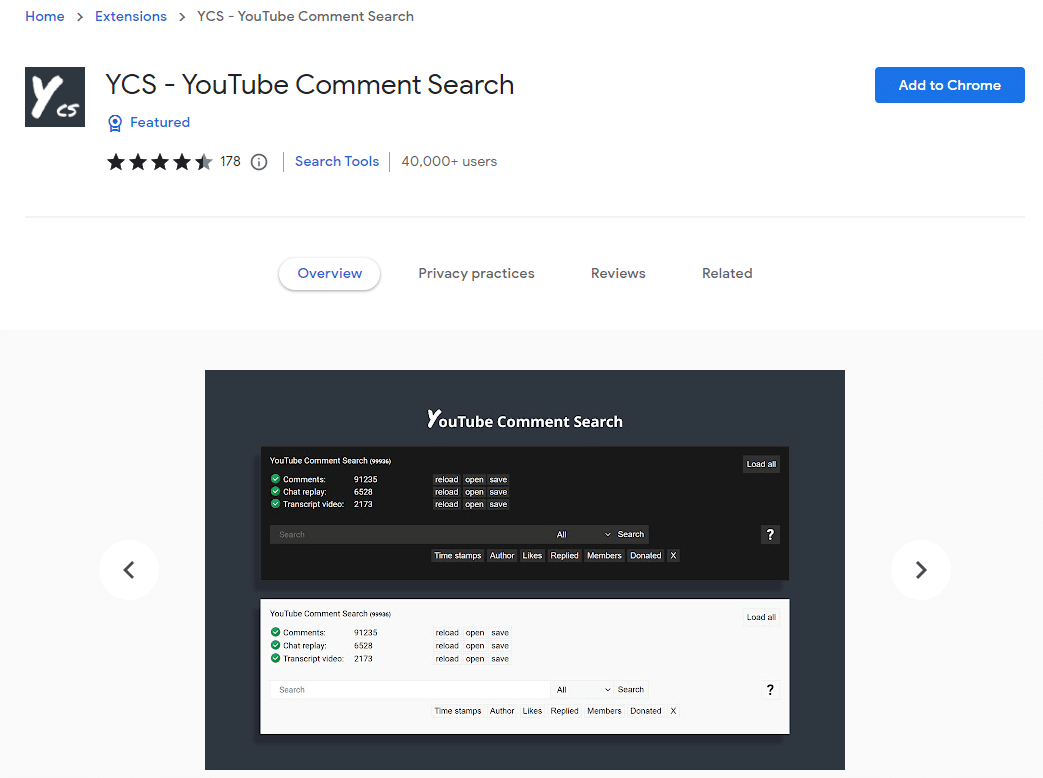
This is one of my favorite chrome extensions and one of the best tools to search for YouTube comments.
After downloading the YCS extension from the Chrome Store, it’s able to activate on its own when watching youtube videos - no need to click the extension each time.
YCS brings more than comment finding to the table, including:
- Search for specific keywords
- Filter comments by author
- Search comments by timestamp
- Multilingual comment searches
- Works in Incognito mode
- Export comments, replies, chat replay, video transcript
- Search by emojis
- Show comments, and replies by the number of likes
7. Show YouTube Comments While Watching: Chrome Extension
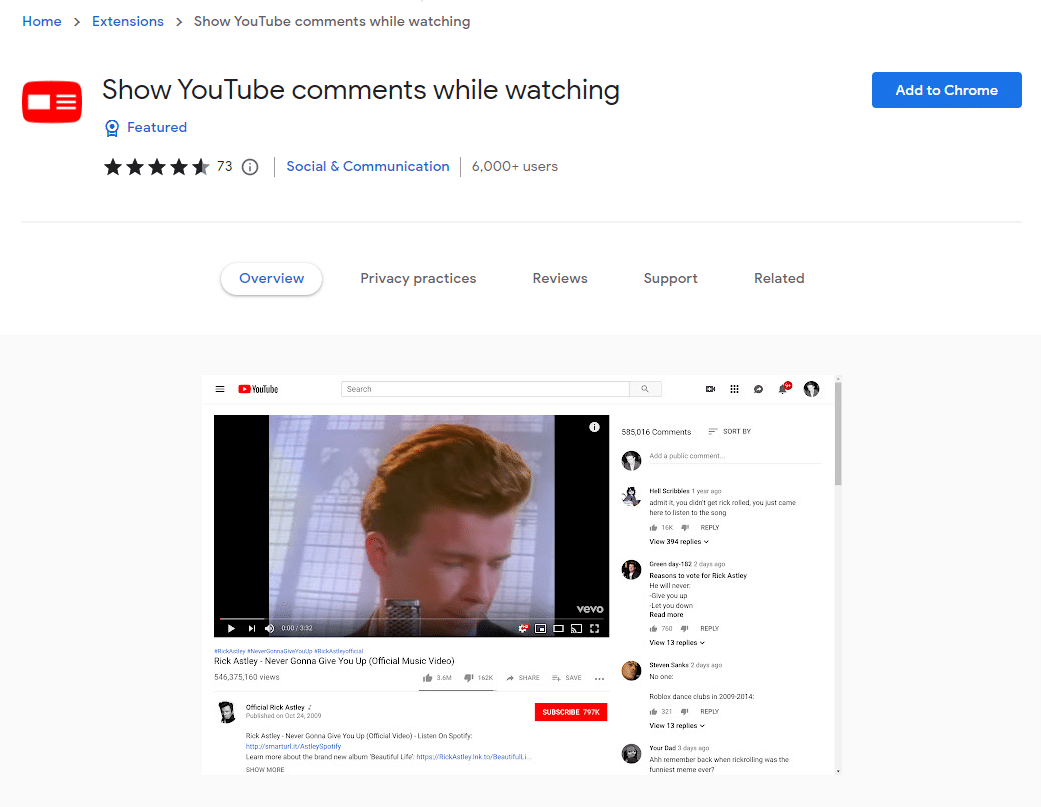
Show YouTube Comments While Watching is a chrome extension that makes it much easier to review comments while watching a YouTube video.
Not only does it move the recommended videos below the youtube video, but also replaces this section with a detailed comment sidebar.
With this you can easily scroll through comments without jumping back and forth between the video and the comment section, allowing for easy engagement with your viewers.
The extension also provides options to filter comments such as replies, top comments, and the latest comments according to their relevance.
8. EMAPP - YouTube First Comment Finder
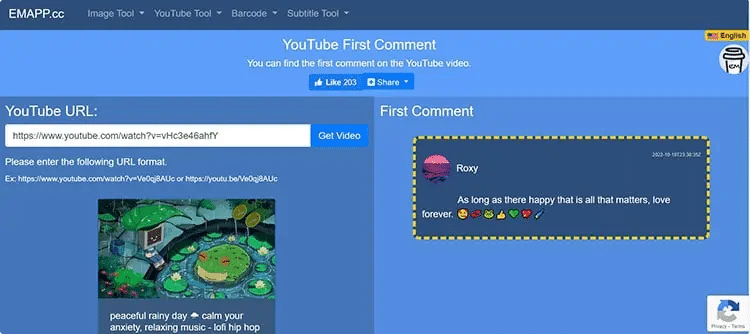
EMAPP is a useful tool for anyone who wants to view the very first comment on any YouTube video. By simply entering the URL into the search bar, users can find this initial response with ease.
This can be beneficial for finding influential comments from authors and celebrities, as well as allowing users to trace how conversations were started in YouTube comments sections.
How To Quickly Find YouTube Comments On Mobile Devices

If you want to quickly find youtube comments on your mobile device, you can either use the YT Studio app or employ a youtube comment finder from your mobile browser.
Many third-party sites are user-friendly on mobile devices so getting started is easy. To use these services, all you need to do is grab the YouTube video URL or title and paste it into the search bar of the comment finder website.
These tools make it effortless to search through the comments of any YouTube video you desire, no matter how much engagement it has.
If a popular video with millions of views is what you're looking for, this feature will be a time saver for you.
Ways to Find YouTube Comments You've Left On Other People's Videos
You can find the comments you've made in the past using YouTube's comment-finding feature in your profile.
Through the left-hand menu on the home screen, you can access the three horizontal lines at the top which open up a menu of useful options.
When you select History it takes you to a page highlighting Manage all history and Comments, allowing you to look back over old discussions or participate in current conversations.
You can also make use of third-party websites or extensions to find the conversations you've initiated.
One highly recommended website which offers this service is YCS YouTube Comment Search which offers one of the best youtube comment finder tools.
FAQ
Is there a way to find YouTube comments?
Yes, there are several ways. You can search for comments directly on the video page If you scroll or search the page using Ctrl + F’ for Windows or ‘Command + F’ for Mac and typing the text you are searching for.
You can also search for comments using any of the YouTube comment finder tools described in the document above. YouTube Comment Finder (YCF) web page is one of the most popular.
How do you see all comments made by someone on YouTube?
There is no direct way as this can be considered some sort of stalking and for this reason, YouTube does not allow to search comments from a particular user directly.
You can find some workarounds like using a tool called VidIq that allows you to filter comments by sections but you cannot filter to see a comment a user has made on a particular channel.
Can YouTubers see deleted comments?
If a YouTube comment is deleted before the channel owner has had a chance to view it, they will not be able to access it.
The only exception is if the user set up email notifications for comments on their videos then they will still receive an email containing the comment even after its deletion from public view.
This would allow you to search for the comment using any YouTube comment finder.
Do YouTubers get notified when you comment?
Yes, If your notification settings are turned on, YouTubers will receive email and mobile alerts about the activity occurring with their youtube videos.
This includes getting notifications when someone posts a comment or a reply on a YouTube video.
Conclusion
YouTube comments finder tools offer users the power to search for words or phrases within youtube videos quickly and easily, allowing them to pinpoint the specific comments they need.
Moreover, these tools are capable of accessing an entire conversation thread associated with any comment that is discovered in the search.
This type of technology can be a massively useful tool when it comes to marketing criteria, as it grants an understanding of what people may be asking for inside competitors’ YouTube videos.
As such, this knowledge can be incredibly helpful by providing insight into new youtube video ideas and content ideas based on other people's views.

